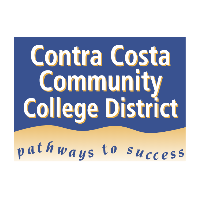 Information Technology
Information Technology
The District Information Technology department provides district wide support for Email, Data network, telephone system, Colleague, document imaging system and many other district wide systems and software. Below you will find many of the “how to” documents as well a list of available technology resources with brief explanation and more information regarding each of them.
How to Documents:
Below is a list of resources available for authorized district employees.
System/Service | Description |
|---|---|
BoardDocs | Boarddocs is a cloud hosted software that allows the collection of agenda items as well perform various functions during the Governing board meetings. If desired this software can be used at the colleges for Brown Act committees. |
Canvas Learning Management System | District has adopted Canvas as its standard for Learning management System. Canvas Information |
Communication platform | Allows the sending of Email, SMS or InSite notification to a predefined student group, these communication can be setup in advance. Communication and Outreach platform |
Document Imaging | Various offices within the District use Onbase as the Document imaging solution. |
District Email | The District uses Microsoft Office 365 for employee and student email. You may access district email via web browser. You may also use the Outlook app on mobile device. Your login to Microsoft email will be your full email address in the format xxxx@email.4cd.edu (example: jdoe123@email.4cd.edu) |
Electronic Forms | Dynamic Forms provides a simple way for non-technical users to take any paper-based form and quickly build a sophisticated interactive, electronic form that can be published in our InSite portal. This secure, state of the art e-sign/workflow solution allows you to focus to eliminate manual paper forms. For access to Dynamic Forms, please log a help desk request via email at help@email.4cd.edu. |
Email MFA | Login to InSite, click on Resources Tile, Click on Multi-Factor Authentication and follow the instructions on screen. if you have received a hardware token follow steps https://4cd-doit.atlassian.net/wiki/spaces/ITPU/pages/2344222721 |
Elumen | Elumens is the software used district wide for curriculum, SLO and program reviews |
Emergency Text Messaging | District uses Regroup for emergency notification and it is depends on the employees and students keeping their phone numbers current. Update your cell phone numbers. |
IT helpdesk | You can submit helpdesk request online. Based on your location and type of request it will be routed to College or District Helpdesk. How to contact IT Helpdesk |
Multi-Factor Authentication | Login to InSite, click on Resources Tile, Click on Multi-Factor Authentication and follow the instructions on screen. |
Phone system | District currently uses Zoom Phone, more information can be found at https://www.4cd.edu/zoom/phones.html |
Professional Development | This system can be used to access many on-demand training videos and collaborate with your colleagues and share ideas, successes & challenges to help each other GROW@4CD! |
SQL Reporting Services | Various reports are available thru SQL Reporting Services for authorized employees. |
Tableau | Access to tableau reports created by District Research. https://tableau.4cd.edu |
WiFi | District has WiFi available for Employees and students to use, instructions on connecting personal devices. If you have district owned device please contact college Information Technology Helpdesk for assistance. |
Zoom web conference | Employees have the ability to use Zoom audio/video conferencing tool to host meetings for district business. Zoom is also automatically integrated into every Canvas course for faculty and student use. Instructions on how to login to zoom |
Contra Costa Community College District