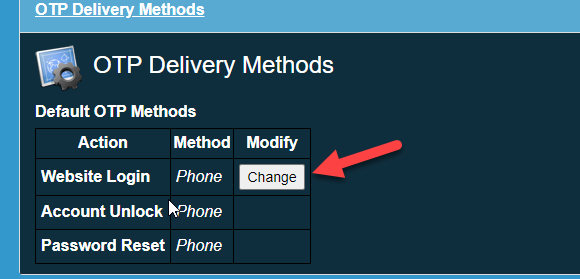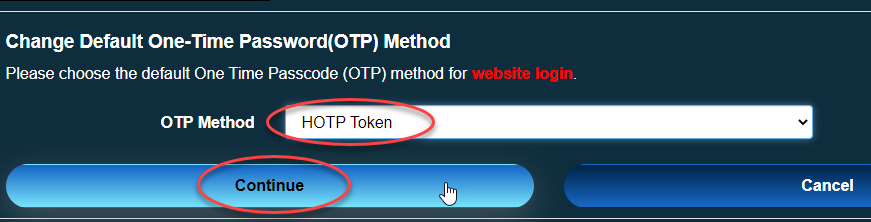...
Open web browser and go to https://pg.4cd.edu (login if you are prompted) and follow the steps below:
...
Click on OTP Multi-Factor Delivery Methods as show in picture above.
Click on Change as shown below:
Choose HOTP Token from the dropdown menu then click on Continue
You are all set for MFA. Whenever you are prompted for OTP, push the GREY button on hardware token and it should display a 6 digit number you can type in the OTP
...