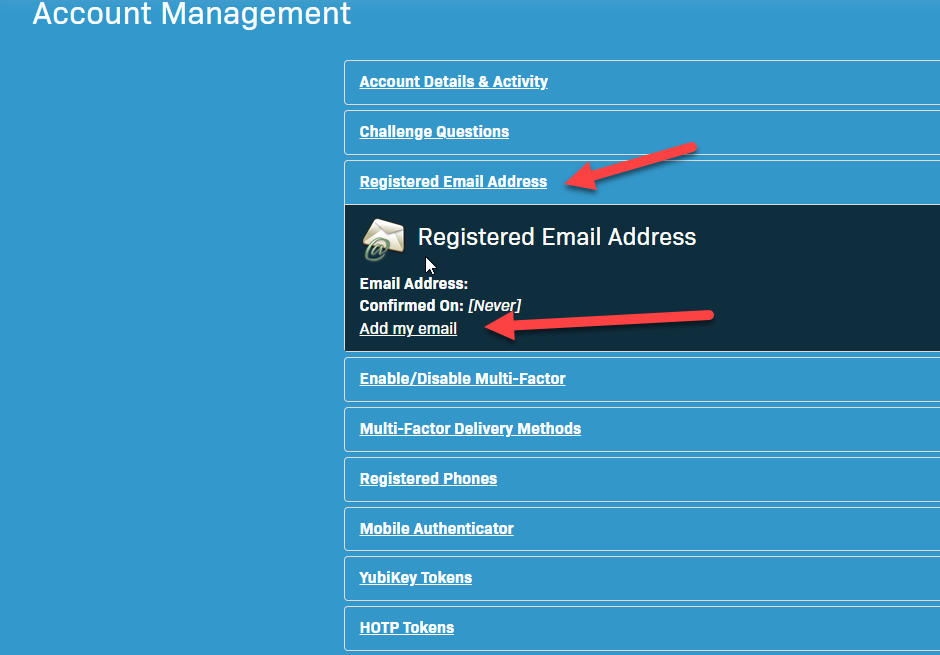Portal guard is set to send MFA code using SMS as a default, if you (or any user) use google authenticator (or has a token) and don't want the SMS, all they have to do is change the default in PG to Google authenticator. steps below:
Go to https://pg.4cd.edu and login
Click on “Registered Email Address”
click on “Add my email”
Enter your personal email address (cannot be the college Email address)
Click Continue
Check you personal email and enter the code that was sent
Click Continue to complete the process.
If you want to get your token as the default please follow the instructions below:
...